When we build a new phone system, the first step is to discuss how the business works and map out the features and call flow needed to suit them. Every business is different and the temptation to include all our features can be irresistible. However, many customers rely only on the 5 staple features we’ve included in nearly every system we’ve ever built. So, what are they and what makes them the fundamental building blocks of a good business phone system?

1. Ring Groups (Hunt Groups)
Ring Groups, or Hunt Groups as they are sometimes known, are the most basic and important part of any phone system. They’re used to ring a group of handsets at the same time until someone answers the call. If a call isn’t answered after a set period of time it’s sent on to the next destination which, among many other options, could be another ring group or voicemail.
Ring groups can be used to call external parties (such as a mobile phone), play a welcome message or announcement to the caller, change the music on hold, alert your team to the type of call (through a message displayed on the handset screen) and define call recording settings.
This powerful feature is the most fundamental building block of all phone systems and we’ve never built a system without one.
2. Call Parking
Call Parking aims to bridge the gap and provide functionality that is similar, if not better, to what users are familiar with on older traditional phone systems for putting calls on hold and transferring.
Traditional PSTN and IDSN phone systems had a concept of “lines”. An incoming call was on “Line 1” or “Line 2” which made it easy to transfer a call around the office. To move a call from one place to another you simply placed it on hold and picked up the same line somewhere else. This isn’t how things work in VoIP – there are no “lines”. Only calls.
With call parking, each handset has a set of park buttons called “Park 1”, “Park 2”, “Park 3”, etc. These buttons have a red or green light indicating if there is a call parked there. If a user needs to place a call on hold, transfer it to another user or move it to another extension they can simply press one of the green park buttons, the call is parked and the caller hears hold music. All the handsets on the system will show a red light for this park and that call can be picked up on any of them simply by pressing the corresponding button.
3. Voicemail (and Voicemail to Email)
Voicemail needs no introduction. Customers don’t like their calls to go unreceived which is why most of our clients have a companywide voicemail mailbox for unanswered calls and those received outside business hours. Many of our systems also have individual mailboxes for key personnel or handsets throughout the business that can be reached from outside callers and those within the business. It’s a feature which you would expect to find on any quality phone system.
Our VoIP Business Phone Systems also offer an additional feature – Voicemail to Email. Not only can the handset indicate there is a message in the mailbox waiting to be listened to, but that message can be sent to the user or company by email. This feature allows messages to be listened to from anywhere the email can be accessed and makes storage or archiving easy.
4. Night Mode & Time Conditions
Night Mode & Time Conditions provide a way for the customer to decide what happens to a call which is received outside of business hours. Some customers prefer to manually change their call flow behaviour at the start and end of each day while others prefer this happen automatically based on day and time.
Night Mode – a Night Mode button is shown on a handset (usually the reception desk) which indicates its status by showing a red or green light. Different behaviour can be programmed into the system depending on the mode. For example, during night mode (red), calls can be sent directly to voicemail or diverted to a mobile phone. This option allows more flexibility and control for the client who can change the behaviour of their system as required for early open/close, lunches, events, etc. The draw back is that the person responsible for activating/deactivating this mode needs to remember to do so.
Time Conditions – a pre-set condition using days and times which change the behaviour of the phone system. Most customers using this feature have all calls routed through their normal call flow during business hours but have calls automatically sent to voicemail or an announcement outside those hours and on weekends. While the functionality is the same as a night mode key without the hassle of activating/deactivating it – there is no flexibility for one off business hours changes or events like public holidays, etc.
5. The Expander Module
The reception desk can be a busy area. Even in businesses that don’t receive a lot of inbound calls, making it easy for the receptionist to see who’s on the phone and simplifying the transfer of calls improves workflow and makes life easier.
All our customers have opted to add the Extender Module to their reception phone. This module provides space for an extra 3 pages of 20 BLF (Busy Lamp Field) keys that can be used to show extension status, provide quick access to speed dials and support other functions.
Working from Home & Remote Workers
We’ve always known that the ability to move handsets around or use softphones remotely was a powerful feature of a VoIP based business phone system. However, 2020 has shown us just how important that feature can be.
Many of our customers have taken advantage of this flexibility during the COVID-19 coronavirus pandemic. Employees who needed to work from home have either taken up a softphone or even taken their usual desk phone home and been up and running in minutes. At most we’ve needed to help these customers with minor changes to their call flow to support their new working arrangements.
Bringing it all together – the Call Flow
Once the needs of the customer have been finalised these key features, and possibly a few of those not listed here, are connected to produce the desired call flow. This example includes a night mode, ring group, overflow ring group, a queue and voicemail:
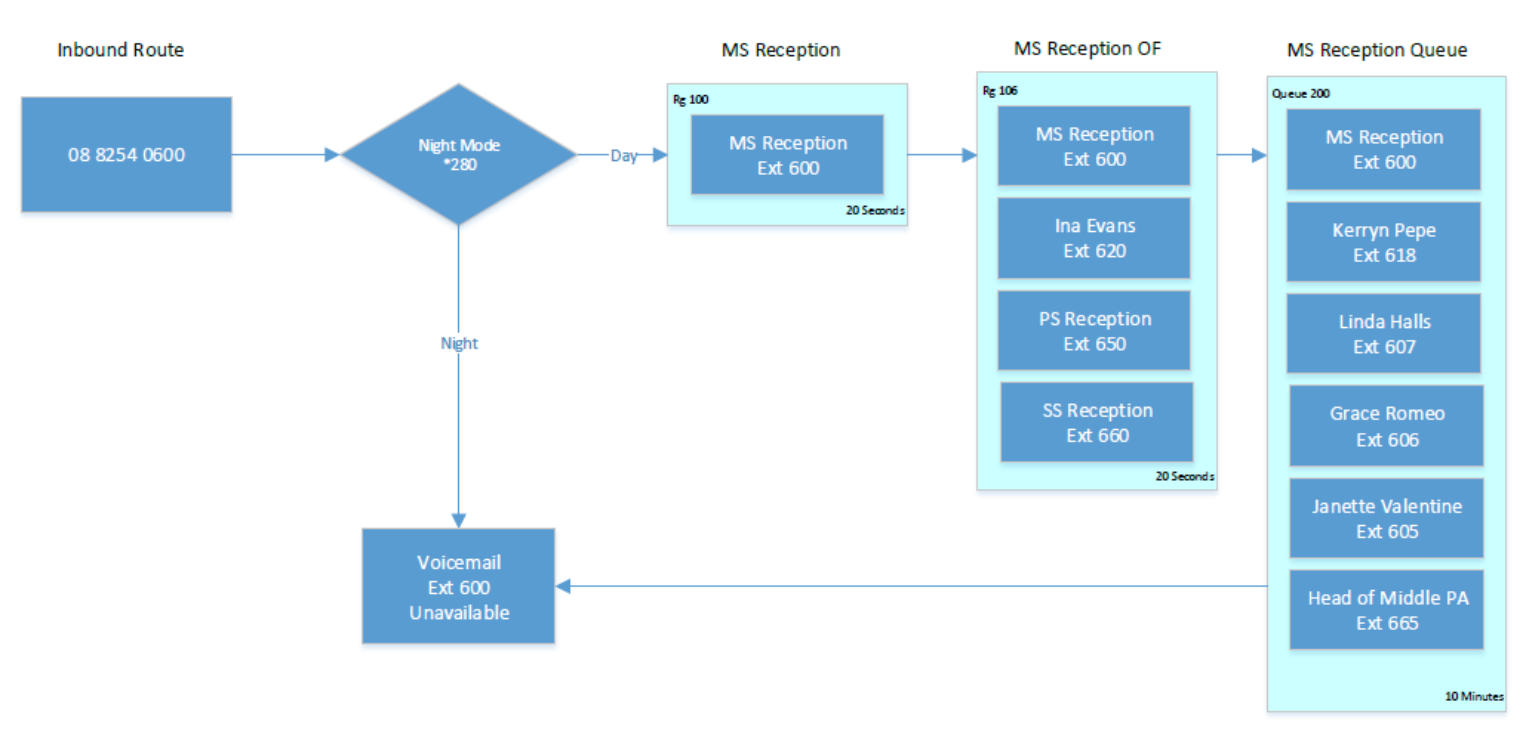
The Other Features
These 5 features are only the most used by our business phone system customers. There are plenty more:
- Caller ID
- Voicemail (and Voicemail to Email)
- Conference Calling
- Direct-In-Dials
- Consistent Outbound Caller ID
- Remote Workers & Work from Home
- Multiple Office Systems
- Call Recording & Monitoring
- Soft Phones
- Custom Call Flows
- Ring Groups / Hunt Groups
- Call Queues
- Disaster Recovery
- Fax to Email
- Night Mode
- IVR (Auto Attendant)
- Company Phone Directory
- Local numbers for each State
- Announcements
Check out our Business Phone Systems product page for more detail on the features we support.
Caznet provides cloud hosted VoIP business phone systems to the small and medium business and education market across Australia.






